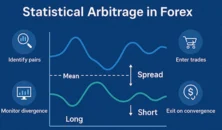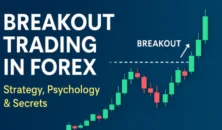By Hassan Safari — Financial Risk Manager & ex-CTO of a forex broker, with 7 years of active trading experience
In the fast-moving forex markets of 2025, your choice of trading platform can make or break your performance. The three most widely used platforms are MetaTrader 4 (MT4), MetaTrader 5 (MT5), and cTrader. While MT4 remains popular for its simplicity and familiarity, MT5 expands into multi-asset trading, and cTrader offers modern design with faster execution. This guide compares all three platforms, so you can confidently choose the best fit for your trading style.
Quick Overview
| Platform | Launch Year | Best For | Main Strength |
|---|---|---|---|
| MT4 | 2005 | Forex traders | Simplicity & massive community |
| MT5 | 2010 | Multi-asset traders | Advanced features & extra assets |
| cTrader | 2011 | ECN traders | Lightning-fast execution & sleek charts |
Broker Support & Access
All three platforms are available on desktop, web, and mobile. Many global brokers offer MetaTrader (either MT4, MT5, or both), including IC Markets, Pepperstone, XM, and Forex.com. cTrader, though slightly less common, is supported by reputable brokers like IC Markets, FXPro, and BlackBull Markets.
Always ensure you’re trading with a regulated broker, regardless of platform. Proper regulation protects your funds and ensures a safer trading environment.

Key Differences Explained
Execution Speed & Transparency
- cTrader: Built for direct market access (ECN/STP), meaning trades are routed straight to liquidity providers with no dealer intervention. This often results in faster execution and tighter spreads. cTrader also shows real market depth, so you can see liquidity at multiple price levels.
- MetaTrader 4/5: Execution model depends on the broker. Some offer STP/ECN, while others are market makers. MT5 has more advanced order management features than MT4, including extra order types and improved Depth of Market functionality.
Charting & Interface
- cTrader: Modern, clean, and highly customizable. It offers 70+ indicators, multiple chart types (including Renko and Tick charts), and full Level II market depth. You can easily detach charts and arrange multi-monitor setups.
- MetaTrader 5: Cleaner and more advanced than MT4, with 38 indicators, 21 timeframes, and advanced drawing tools. Built-in economic calendar and market depth (if broker-supported) are helpful additions.
- MetaTrader 4: Simple and straightforward interface with 30 indicators and 9 timeframes. Less flexibility and fewer features compared to MT5 and cTrader, but extremely beginner-friendly.
Algorithmic Trading & Coding
- MetaTrader (MT4/MT5):
- MT4 uses MQL4, a simple coding language great for basic EAs (Expert Advisors).
- MT5 uses MQL5, a more powerful object-oriented language, allowing complex strategies and multi-asset backtesting.
- Both platforms have huge libraries of community-created EAs and indicators.
- cTrader: Uses C# via the .NET framework to build cBots. This gives more power and flexibility for advanced coders. cTrader also offers cloud-based bot hosting and a transparent copy trading system for social trading.
Supported Assets
- MT4: Focused mainly on forex, indices, metals, and some CFDs.
- MT5: Handles forex, stocks, indices, commodities, futures, and crypto CFDs. Ideal if you want to trade more than just currencies.
- cTrader: Primarily forex and CFDs. Some brokers offer crypto CFDs and limited stock CFDs through cTrader.

Pros & Cons
| Platform | Pros | Cons |
|---|---|---|
| MetaTrader 4 | Easy to use, huge community, tons of free indicators/EAs, low system requirements | Outdated interface, fewer features, limited timeframes & indicators, no market depth |
| MetaTrader 5 | Multi-asset trading, better charting, advanced order types, improved backtester | Less flexible UI, smaller community than MT4, depends on broker support for all assets |
| cTrader | Sleek design, fast ECN execution, Level II DoM, powerful C# automation, cloud bot hosting | Fewer brokers, smaller user base, C# has steeper learning curve, limited stock/futures support |
How to Get Started on Each Platform
MetaTrader 4
- Choose a broker supporting MT4.
- Download the MT4 platform (desktop/mobile/web).
- Open a demo account and practice placing trades.
- Explore indicators, basic EAs, and custom templates.
- Once ready, open a live account with proper risk management.
MetaTrader 5
- Select a broker offering MT5 (many MT4 brokers also have MT5).
- Install the MT5 platform.
- Trade forex and other assets like stocks or crypto (if available).
- Test EAs and signals. Use the built-in economic calendar and market depth.
- Move to a live account when comfortable.
cTrader
- Open an account with a cTrader broker.
- Download cTrader desktop, or use the web/mobile apps.
- Customize charts, test manual trades, and explore Level II DoM.
- Try cTrader Automate to experiment with cBots or copy trading.
- Once familiar, start live trading with proper risk management.
Final Verdict
- If you want simplicity and tons of free resources → Start with MT4
- If you want to trade multiple markets and use modern tools → Choose MT5
- If you care about speed, transparency, and modern design → Go for cTrader
No matter which platform you choose, always demo trade first, use stop-loss orders, and risk no more than 1–2% per trade. Successful trading starts with the right tools and solid discipline.
FAQs
It depends on your trading style. If you value speed, transparency, and a modern interface, cTrader is better suited—especially for ECN traders. If you want more brokers, tons of free indicators, and a huge community, MetaTrader (MT4 or MT5) may be a better fit. Tip: Test both on demo accounts to see which feels more natural for you.
Yes—cTrader is highly rated for its fast execution, advanced charting, and user-friendly interface. It’s popular among serious forex traders who prefer ECN/STP trading with clear market depth. It also supports manual, automated (cBots), and copy trading in one platform.
No—you cannot run cTrader inside MetaTrader 5 or directly connect them. They are separate platforms, and you’ll need to open a cTrader account with a broker that supports it. You can, however, install both platforms side-by-side and trade on each individually.
Fast ECN execution with direct liquidity access
Level II market depth shows true order book
Modern, intuitive interface
Advanced charting with 70+ indicators and multiple chart types
Powerful automation using C# (cBots)
Integrated copy trading system
Cloud-based trading and bot hosting
Yes—like all trading platforms, slippage can occur, especially in fast-moving markets or with low liquidity. However, cTrader offers precise order execution with volume-weighted average price and transparent order book, which can help reduce unexpected slippage compared to some platforms.
👉 Remember: Slippage usually happens during news events or low liquidity periods.
The minimum deposit depends on the broker, not cTrader itself. Most brokers require $100–$200 to open a live account, but some offer lower deposits or cent accounts for beginners. Always check your broker’s terms.
Yes—there is no charge to download and use cTrader. You can open a free demo account to practice trading. For live accounts, you’ll fund your broker account, and trading costs (like spreads and commissions) apply through the broker—not the platform.
Withdrawals are handled by your broker, not by cTrader directly. Each broker sets its minimum withdrawal—it commonly ranges from $10 to $100. Check with your broker’s withdrawal policy for exact limits and fees.
cTrader itself does not charge commissions — the broker does.
In most ECN-style accounts using cTrader, brokers charge a fixed commission per lot, usually between $3 to $7 per side ($6 to $14 round-turn) depending on your broker.
👉 cTrader displays the commission charges transparently inside the trading ticket before you place an order.
cTrader is owned and developed by a fintech company called Spotware Systems.
Spotware is based in Cyprus and is well-known for creating transparent, trader-first technologies, making cTrader a popular choice for professional traders and brokers alike.
The volume fee (or trading commission) on cTrader usually depends on:
Your broker’s pricing model
The account type you open
Your trading volume (lots traded)
On average, you might pay $6 to $8 USD per 1 standard lot (round-turn).
High-volume traders sometimes negotiate better rates with brokers.
No, FTMO currently does not offer cTrader as a platform.
FTMO primarily uses MetaTrader 4 (MT4), MetaTrader 5 (MT5), and cTrader is not yet officially supported for funded challenge accounts as of 2025.
However, the landscape is evolving fast — always check FTMO’s official platform options if you’re applying.